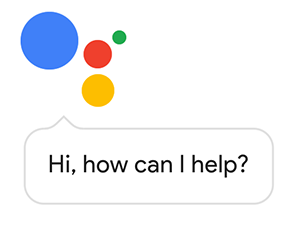Just announced, during Google’s I/O developer conference that their Google Assistant is now available for iOS. For iPhone users familiar with Siri this will allow them to compare these two different voice enabled assistants, but not to replace Siri altogether. Google Assistant will allow you to find information from Gmail, find videos on YouTube, and perform Google searches. Natt Garun, The Verge, says, “You can argue that Siri is not the best for search (it defaults to Bing and Apple Maps for directions, for example).”
Google Assistant’s major advantage is its ability to string multiple queries together to handle inquiries in a more advanced style. It can handle more complicated tasks and questions than Siri (in Siri’s current form) and do so in a very conversational style. The Google Assistant app even comes with a nifty iOS widget for quick access.
Google Assistant is more sophisticated than the existing Google Voice Search tool, since it can interpret context in a conversational-style query, such as follow-up questions. For example, asking “How old is he” after the query “Who is the President of the United States” would provide the President’s age in Google Assistant, whereas Siri and Alexa digital assistants typically treat each individual statement as a separate query.
In addition to English, Google Assistant will also be available in several new languages, including French, German, Japanese, and Brazilian Portuguese (later it will be available in Italian, Spanish, and Korean by the end of the year).
Google Assistant on iPhone isn’t perfect. It’s just day one, but there are potential deal breakers for iPhone users.
Saying “Okay Google” from the home screen will do… absolutely nothing. Assistant doesn’t have system-level access to the iPhone.
Assistant only works when the app is open. It also has a microphone button on the leftmost Apple Today ‘widget’ screen. That’s just not good enough.
Google Assistant for iOS could be so much more. Right now, because of API restrictions from Apple, Google Assistant can’t launch apps, can’t send an email through Apple Mail, do anything with Apple’s Clock app including setting alarms (but it can set an in-app timer), or use anything besides Messages for communication.
But Google Assistant for iOS will allow you to connect your home devices through Google Home. It relies heavily on your Google profile so it’s likely best for users already invested in the Google ecosystem. Other third party developers may come up with some new ways to use GA because “Google now has a big advantage compared to Amazon Alexa.” Third-party actions will soon work on Google Assistant on the phone, by Dieter Bohn, The Verge.
Oscar Raymundo, Staff Writer, Macworld, says, “The Google Assistant for iOS sure sounds like a better voice-enabled assistant.” This is good for iOS users to be able to have choice when it comes to using voice enabled assistants and some competition for Siri. Oscar adds, “Apple will certainly feel more pressure to improve Siri now that iPhone users will get to experience the robust capabilities of the Assistant.”
Natt Garun, The Verge, points out, “However, Assistant won’t be able to operate exactly like it does on Android devices. Google says because there are API restrictions, Google Assistant on iOS will only be able to do general stuff like send iMessages and play a song on your Spotify app, but not set alarms.”
This is pretty fantastic news for iPhone users. You can now choose between using Siri, Google Assistant and Alexa (through the Amazon app). The iOS Google Assistant app is available now for download from the App Store. Be aware that the app takes up a rather sizable 256 MB and works only on iOS 9.1 and higher. You can download Google Assistant for iOS on the App Store.