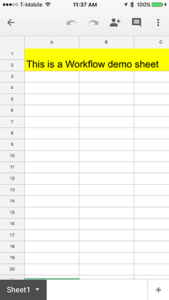Article by Domain Support
When Apple acquired Workflow in March 2017 for an undisclosed amount and made it free for everyone (previously cost $2.99) the tech news services went viral about it. Workflow is an app on iOS that makes it easy to automate your tedious work that usually takes you several steps you do repeatedly on your iOS device and converts this into a simple click, or shortcut. You can think of it as an Excel Macro builder or AppleScript Automator for your iPhone.
For example, let’s take a task that takes multiple clicks, opening a Google Doc or Google Sheet that you use on a daily basis on your computer and you need to edit that document on your iPhone while on the road which would take multiple steps or clicks. This is what you will see in your WorkFlow App (different workflows created):
You simply click on the OPEN GOOGLE SHEET DEMO and you will then see the following:
Then you simply click on the PLAY button at the top and the Google Sheet opens up in Chrome and it looks like this:
Workflow make repetitive tasks easier. After you try it, you’ll wonder why you didn’t know about this sooner. Workflow can make a tedious task into one click watch this short video by appschaser which shows you quickly how to get started and why Apple gives Workflow away for free:
MacRumors reports that Apple is refunding customers who recently purchased Workflow.
Federico Viticci, iMore, has a great article, How to use Workflow for iOS when you don’t know where to start.
For those with physical disabilities Workflow is a godsend. Read how Logan Prickett uses Workflow as an example of perseverance.